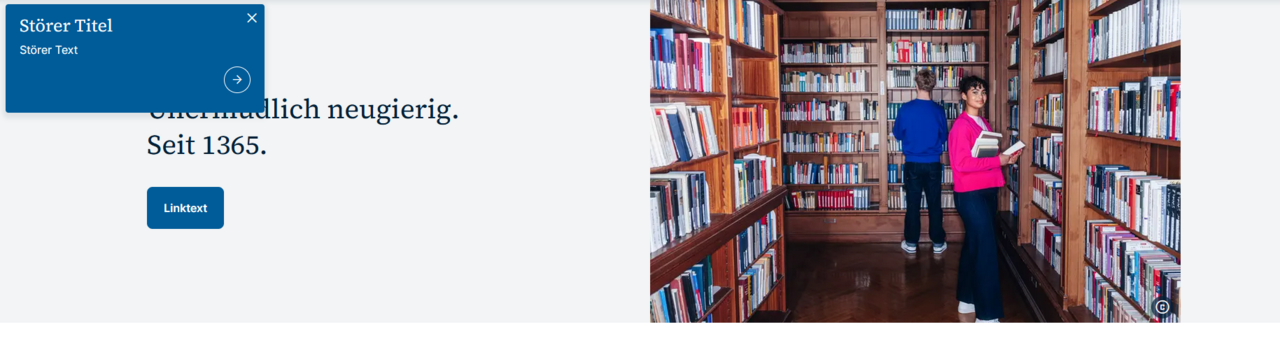Header, banner and footer
Header Main Pages
There are various options available for the header area of main pages (globe icons in the backend). You can choose between a header with a full-screen image (standard) and a less tall header with a smaller image. The text box can be placed on the left or right and displayed with a light or dark color scheme. It has a headline, subtext, and button. Both an image and a video can be integrated into the background. In the mobile version, the video/image format is adjusted to 4:3. The text box no longer has transparency on mobile devices and is placed directly below the image.
Here are some layout options (screenshots):
- Standard layout with image, text box on the left, light background, no link
- Standard layout with image, text box on the right, dark background, with link
- Standard layout with video, text box on the left, light background, without link
- Alternative layout with image, text box on the left, light background, without link
- Alternative layout with image, text box on the right, dark background, with link
- Alternative layout with video, text box on the right, dark background, with link
Notes: The settings for the header can be selected in the backend under the page properties of the main pages. The height of the text box depends on the content that is entered. If a video is used, a “Pause/Play button” is automatically displayed. Auto-play for videos can be activated manually.
Instructions for main page headers
Banner
To draw users' attention to particularly important content, current topics, events, etc., it is possible to display a banner in the upper left area of the header of a main page (globe in the backend). This is possible with both a large header area and an alternative header layout. The banner contains a title, text, and a link.
Note: On mobile devices, the banner is displayed as a drop-down menu below the navigation bar. When users close the banner, it remains closed for 24 hours.
Instructions for banners
Footer
In addition to the address of the university/faculty/institute/research group, etc., social media icons are also placed in the footer. There are also various links for quick access to specific areas of the website, other websites, or services. A link can also be displayed in button form as an option. At the very bottom of the footer is the copyright notice and links to the sitemap, privacy policy, accessibility policy, and legal notice. On mobile devices, the Services and Links sections are displayed as an accordion.
Here are two variants (screenshots):
Note: The first link column with the most frequently visited services is displayed in the same way throughout the university as standard; the remaining maximum of 16 link spaces in the columns next to it can be set individually.
Footer instructions